

As students and faculty handle increasingly complex workloads, the technology at their disposal must rise to meet the challenge.
Built to handle advanced analytics, compute-intensive data processing, AI and engineering applications, Lenovo Workstations give everyone at your institution the power to design, create, and collaborate.
Turn Every Higher Education Environment into a Powerful AI Lab
Built for the demands of real work – modelling, designing, visualising, analysing – they keep labs running, lessons moving, and projects on track.
They’re fast, reliable, and surprisingly easy to maintain. Need to upgrade hardware? Fine-tune performance? Troubleshoot remotely? That’s all part of the package.
Whether you’re supporting student creativity, research deadlines, or campus-wide IT needs, these Lenovo Workstations are ready when you are.
Ready to see what they can do?

Explore Your Future Labs

Enhance your traditional lab setups with dedicated desktop workstations or rack-mounted units.
Our entry-level Lenovo Workstations give your administrative staff all the power they need to stay productive, while our high-end machines tackle complex tasks with ease.
From light AI tasks to heavy CAD workflows, we’ve got the campus covered.
- Entry level: Handle everything from admin to light AI tasks and basic programming with the Lenovo ThinkStation P3 Tiny with ThinkCentre Tiny-In-One 24
- Mid-Tier: Tackle more hands-on projects from small CAD rendering to advanced apps with the Lenovo ThinkStation P3 Ultra SFF with ThinkVision P25i-30

Built for the faculty, our powerful desktop workstations give powerful performance to the people who need it most. Give your postgraduate students and researchers the tools to tackle large AI model training, data analytics, research tasks and complex CAD with ease.
- Get all the processing muscle of a workstation for the price of a desktop with the Lenovo ThinkStation P3 Tower
- Tackle AI, CAD and complex tasks with ease with the Lenovo ThinkStation P5 with ThinkVision P27QD-40

Create powerful labs for learning, wherever it takes place, with portable carts or laptop fleets for shared spaces, multi-use rooms and flexible education environments.
Give your teaching staff powerful tools for remote class prep, light to moderate AI workloads and flexible, day-to-day classroom use. Equip researchers to handle data-heavy, complex spreadsheets and statistical software – at home, on the go or on campus.
- Make light work of day-to-day classroom tasks with the Lenovo ThinkPad P16v with ThinkCentre Tiny-In-One 24 Gen 5
- Cut through complex tasks from anywhere with the Lenovo ThinkPad P16 with ThinkVision P25i-30

Our research-ready research-ready Lenovo Workstations are built for imaging, archiving scanning, x-ray image viewing, neural network building, data collection, inferencing and GPU-intensive workloads.
- Give your researchers the compute power they need with Lenovo ThinkStation PX with ThinkVision P27QD-40 monitor
- or Lenovo ThinkPad P16 with ThinkVision P34WD-40 monitor

Lenovo Workstations give your IT teams the power to take on machine and deep learning, large language modelling (LLM), data science, and data analytics – so you can push the boundaries of AI-enabled innovation.
Designed with advanced data science workloads in mind, these powerful Lenovo Workstations are ideal for AI development and tuning.
- Handle AI tasks, advanced applications and complex workflows with the Lenovo ThinkStation P3 Ultra SFF
- Take on advanced data science projects and AI tuning with the Lenovo ThinkStation P5
Nine Reasons Why Lenovo Workstations Are Top of the Class
From the Classroom to the Field
Today’s students are tomorrow’s data scientists, designers and engineers. Lenovo gives you the tools you need to prepare every one of them for the world of work.
Cranfield University
Since upgrading to Lenovo ThinkStation P2 workstations, Cranfield University has significantly improved performance in its student labs, delivering faster application speeds. exceptional stability, and a more consistent student experience.
Find out how we’re helping to shape future industry leaders.
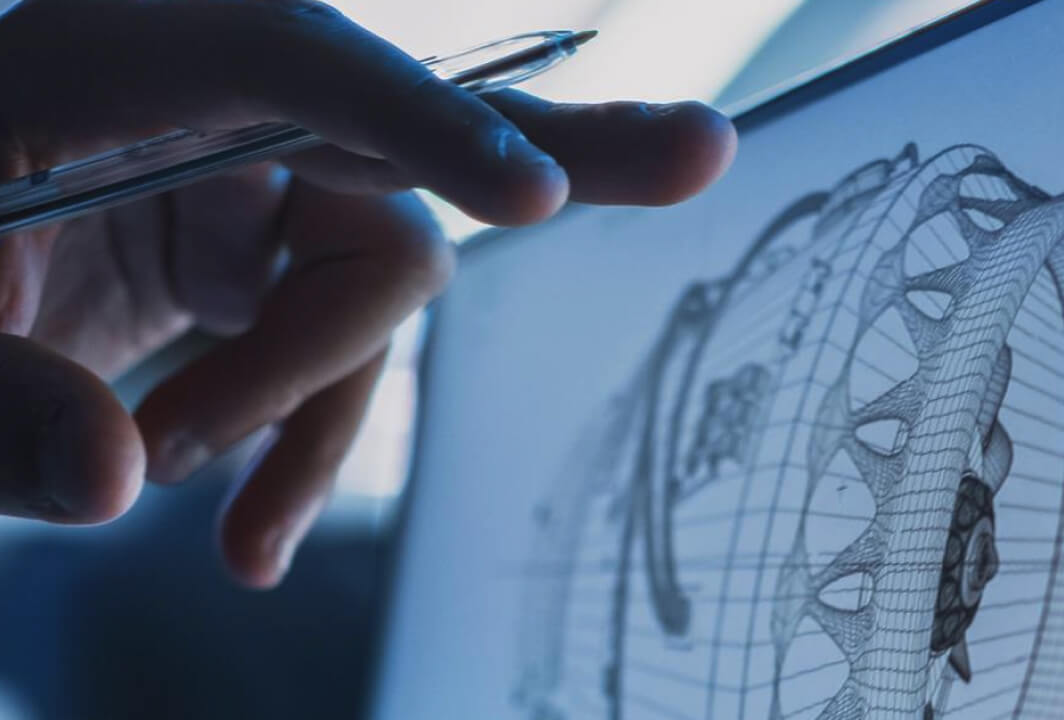
Smarter Success Stories
Explore how our customers are using Lenovo Workstations to solve some of the world’s greatest challenges.
Get in touch
Speak to one of our education specialists for advice.
Or if you’re ready to buy, find your local Lenovo dealer.



